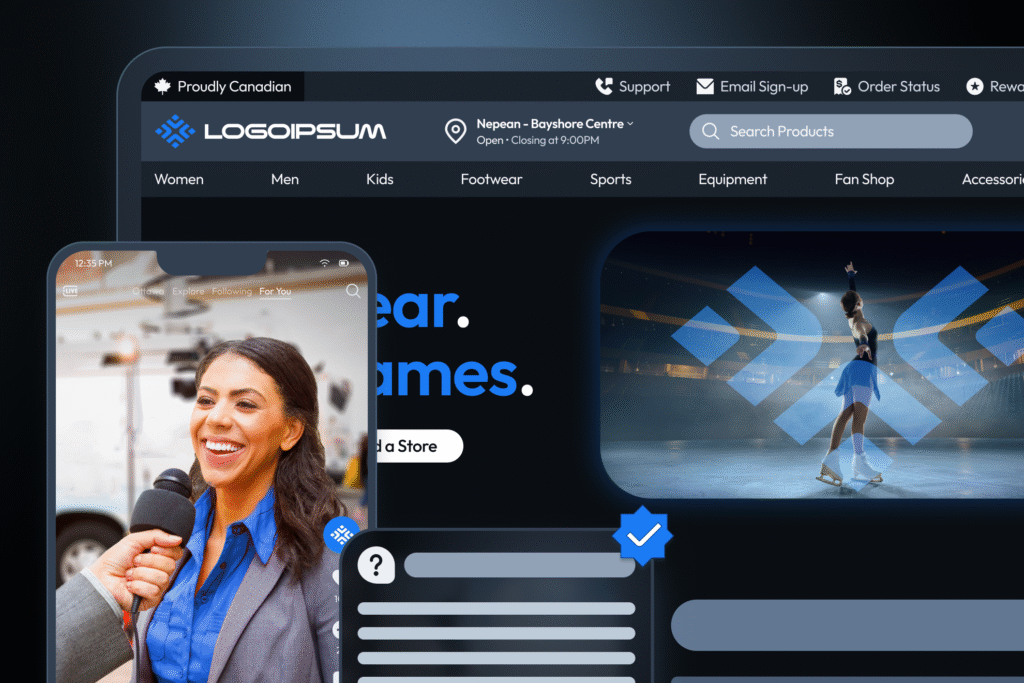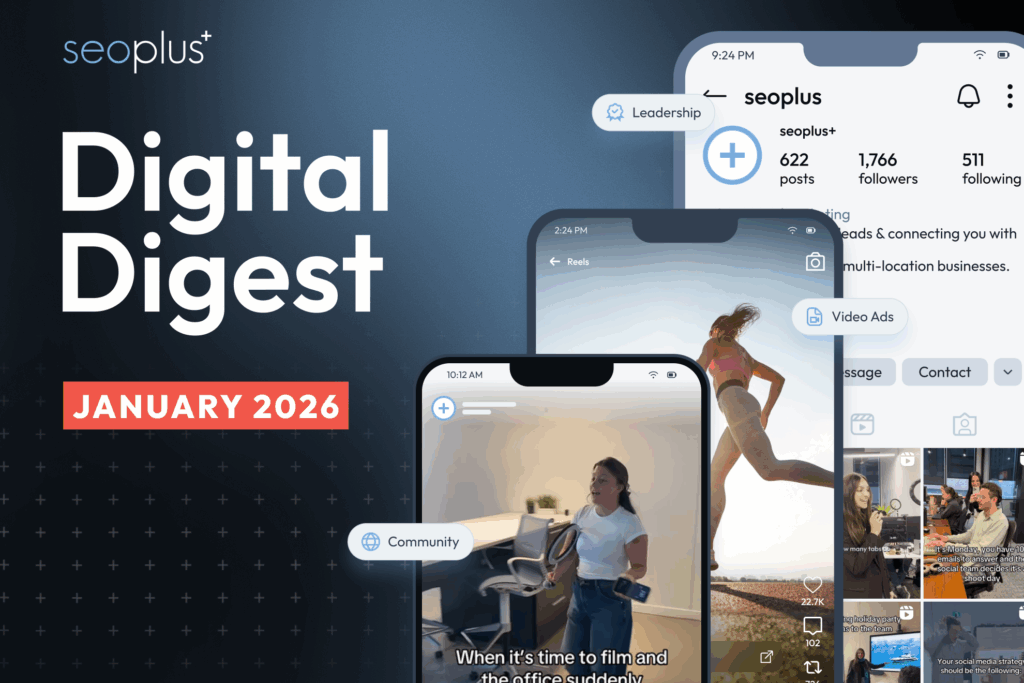A conversion is any desired action by a visitor on a web page. It could be as simple as clicking a link to another page on your site, filling out a form (like an newsletter sign-up), or completing a purchase. The goal of conversion tracking and marketing is to “convert” website visitors into paying customers. Using a tracking cookie or information provided by the visitor (like an email address) or a tracking cookie, you can remarket to the visitor in hopes of turning them into a paying customer. Conversion optimization is the process of setting up your website or e-commerce store with an eye to increasing the percentage of website visitors that take a desired action on the page or convert into customers.
Why do conversions matter?
Any web designer will tell you the importance of optimizing for conversions. After all, a visitor who lands on your page only to leave right away isn’t likely to turn into a paying customer. A visitor who spends time on your site, clicks around, and signs up for your free e-book, on the other hand, clearly has interest in your product/service. Look at websites from McDonalds to local dentists, and you’ll see that they have optimized for conversions. Their buttons and contact forms are visual, obvious, and beckon you to click or fill out the form.
Optimizing internal pages
Everyone focuses on optimizing the homepage, and of course this is a noble cause. But we want to talk to you about optimizing your internal pages for conversions. If you neglect to optimize your internal pages for conversion, you are missing a huge opportunity. Your “About Us” page, service/product pages, blog page, and of course contact page are crying out for conversion optimization.
Internal page conversion optimization—best practices
Let’s give you an example of best practices from the seoplus+ website:
- Our contact forms are individualized based on the page
- We offer something of value to the customer (3 free tips)
- We establish a personal connection, using the expert’s name and picture
- We have a strong action verb (review) relevant to the topic (ppc/web design) instead of something generic like “click here”
- We use bright colours and contrast to make the form and button stand out on the page
With all that said, here are our best practices for conversion optimization on internal pages.
Capture emails
If you’re going to get any information from a visitor, their email address has to be top of the list. Especially with the introduction of Canada’s anti-spam law last year, businesses really have to treat their mailing list with care and provide exceptional value. When a visitor gives you their email address, it’s a privilege. Treat them well and be thoughtful with your email campaigns! Offer discounts, share helpful information, and guide your potential customers through the sales funnel.
Offer incentives
Give people a reason to sign up/click. Offer a free ebook or “ultimate guide” when you fill out a form. Give visitors as 15% discount for signing up for the newsletter. Advertise a special $49.99 offer for first-time customers.
Optimize forms
Is your contact form hideous and buried in the footer? Fix it!
- Move contact forms above the fold (meaning the visitor doesn’t have to scroll to see it)
- Include a clear call-to-action (CTA) above the form (Download Our Ultimate Guide to Digital Marketing Here! Claim Your $50 Offer Code Now!)
- Shorter forms are better (don’t make someone fill out their jean size if they’re requesting store hours, please!) but don’t neglect really pertinent fields that go beyond name/email/phone number.
- Include an “action” (usually related to the CTA) as the submit button (Download the Guide, Claim My Offer”)
For more information, Zia Mohammad wrote a great blog post on Crafting Winning CTAs for Moz. Check it out!