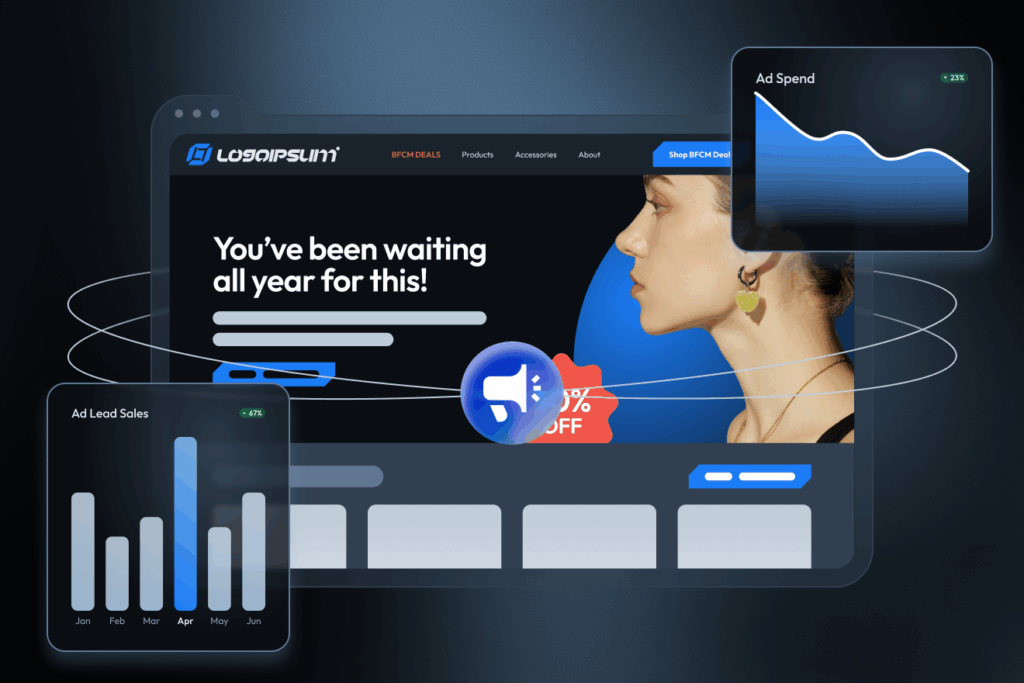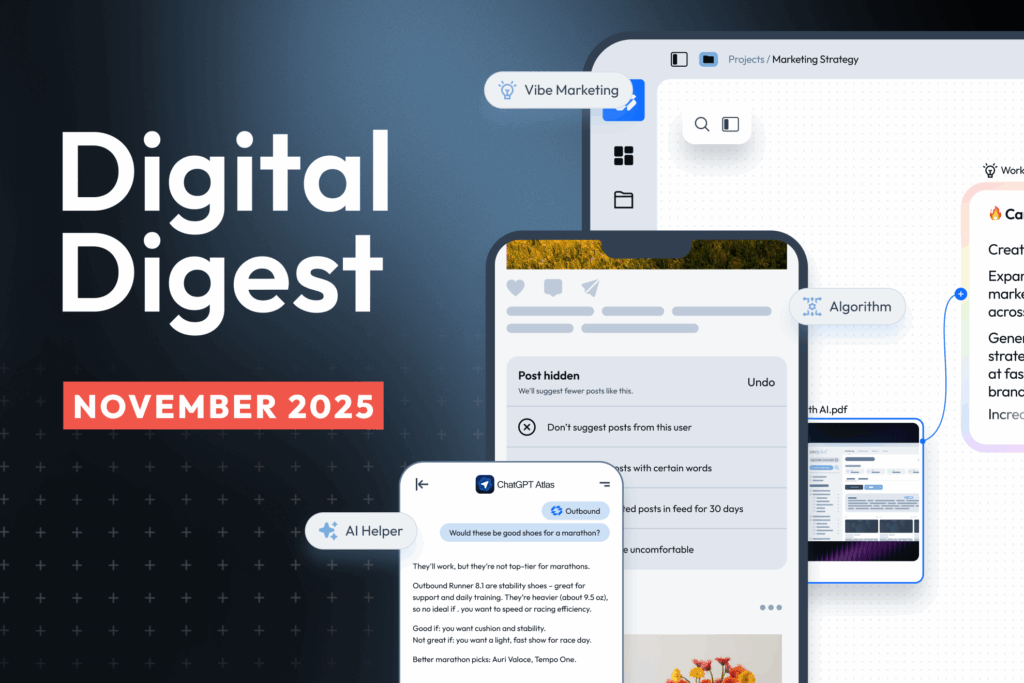When I first read about Google’s new website builder, I was excited to see if it could indeed simplify online visibility for small businesses.
It goes without saying that we’re big advocates of a well-designed website, but we also acknowledge that development can be costly, intimidating, or hard to prioritize when you’re toiling day and night as a solo business operator.
Though the statistic that 60% of small businesses do not have a website seemed shocking at first glance, a quick survey around the office showed that we all know successful entrepreneurs with no online web presence whatsoever, save maybe a Gmail account.
What if there were a way to make the development process quicker, easier, and cheaper for your average mover, plumber, consultant, or contractor?
Google promises to solve all of the above with the aptly named “Website,” a free website builder. Integrated with Google My Business (GMB), even the least technically inclined business owner can launch a single-page website in under 5 minutes.
I decided to take the new builder out for a spin and see if it could indeed help small businesses make their first foray into the online world.
In order to start, you need to have a GMB page with all of the required fields filled out. If you don’t yet have a Google My Business page (the necessary element to appear in Google maps listings), it will add a few minutes to your website deployment. Within GMB, click “Manage Location” (blue store icon) to get the dashboard. Here, click “website” on the left-hand sidebar to launch the builder.
Click “Get Started” to begin the process of creating your website.
Right away, Website auto-populates your page with information pulled from your existing GMB profile. Information like your company name, photos, location, and hours will be automatically filled in. If you like how it looks and all the fields are complete you’re already done! For most businesses, however, some small customizations are needed.
Click “Themes” in the left-hand navigation to pick between 10 pre-designed themes. Though fonts and colour schemes vary, you can see there is not much variation, and it may not necessarily represent your branding. Our text logo, for instance, cannot be replicated with any of these pre-fab fonts.
Use the “Edit” function to customize the elements of your page. On the header, you can edit your company name, description, and cover photo. The hours are pulled from the information you originally provided in GMB – you will have to return to the GMB dashboard to change them.
The summary selection (labelled “About Us”) here, can be used to give a description of your company or provide more information about your services.
The photo section is auto-populated from GMB, but you can add more photos of your product, before/after photos, team photos, pictures of your store or facility, and so on.
Finally, the page pulls in location details, contact information, and business hours from GMB. This is ultimately the most important section of the page, as you want customers to pick up the phone and call you.
By default, your page will be hosted at [companyname].business.site. You can choose to make this your website address on Google Search & Maps. You can choose to buy a custom domain instead through the settings menu.
At present, there is no customization or ability to expand any of the sections.
Google Website does succeed in some of its core objectives:
- It is very simple to use, even for those who aren’t tech-savvy
- There are no coding or design skills required
- It can be deployed in just minutes
- It integrates seamlessly with other Google properties
- It is easy for customers to find core information (location, hours, contact info)
On the other hand, the trade-off for ease of set-up is a lack of customization; the trade-off for design-free deployment is a lack of distinguishing brand identity. Will this page delight users? Does it give a positive brand association? Will it convert better than a full website? We don’t yet have the data to back it up, but it is likely any such website will strike out on all three measures. It’s better than no website at all; but not by much.
If you don’t have the time, money, or resources to invest in a fully customized professional website at this time, at a minimum invest in a website in a free or low-cost builder such as SquareSpace or Wix. In the end, however, you get what you pay for and you will be rewarded for effort. For long-term success, a professional website will deliver superior measurable results.