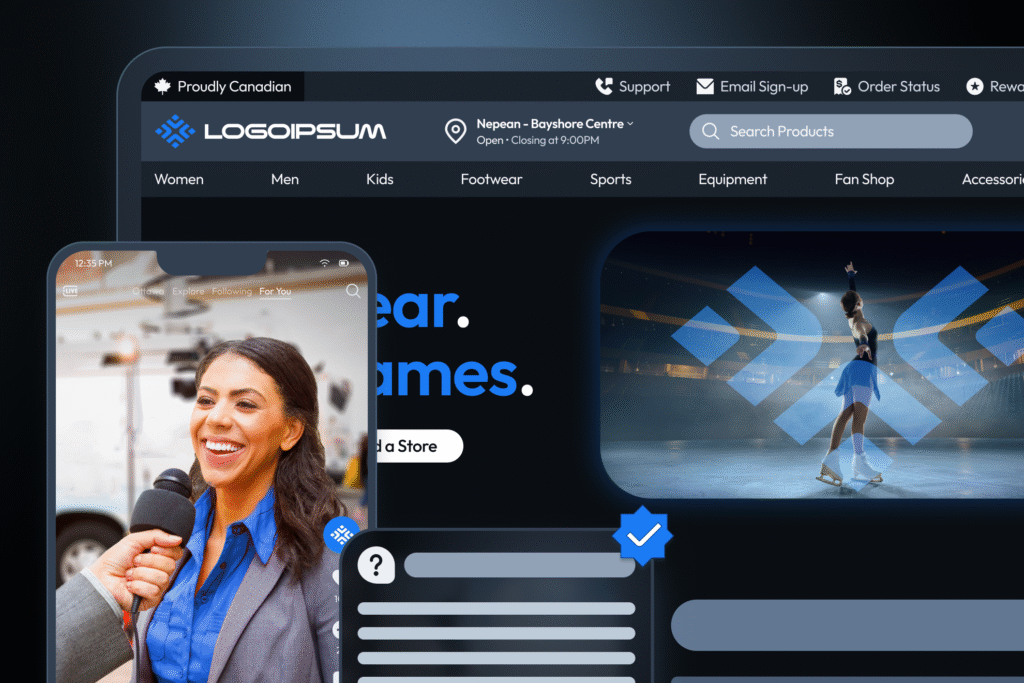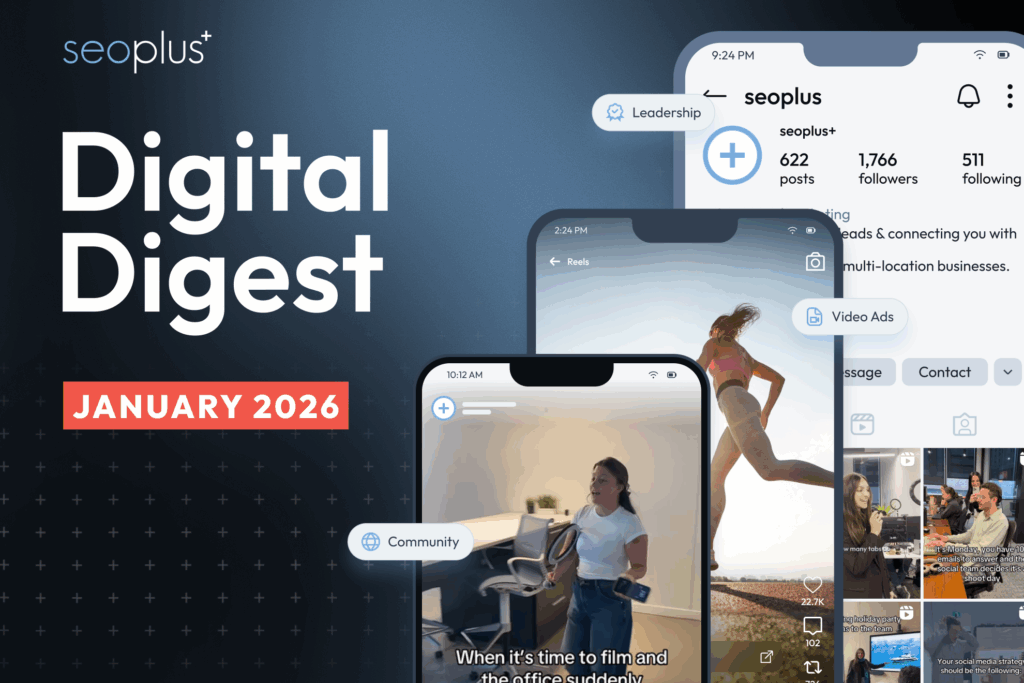Want to know how many people are downloading your whitepapers, filling out your contact form, or spending more than 10 minutes on your site? Well, you’re in luck!
Within Google Analytics, you’re able to use a specific action or website interaction to measure the behaviour of users on your site. This function, called goal tracking, is a data-driven approach to understanding how well your site meets your target objectives. With customized goal tracking enabled, you can evaluate the effectiveness of your digital marketing efforts and make informed adjustments to your campaign.
If you really want to know the pattern your audience is following when visiting your site, you can go above and beyond and set up a funnel.
Types of goals in Analytics
Within Google Analytics, there are several types of goals. Each type of goal is used to measure a specific action or interaction you are trying to track. Learn more about each goal below:
1. Destination
A destination goal is attached to a specific URL. Every time someone visits that web page, a goal would be triggered. These are useful for tracking how many people complete a form on your website. When a form leads to a thank you page with a separate URL, you can create a destination goal that will track how many times the form was completed successfully. In order to set this up correctly, the contact form must lead to a new page with a separate URL. Many users may visit the contact form, but not actually complete it!
2. Duration
A duration goal can be set up to measure how many people spend a certain about of time on your site. For example, you could set it up to trigger once someone has spent 5 minutes or longer on your site. This can provide you with valuable insight on how your website is being perceived by your audience. If only a few people are staying on your site for 5 minutes, this could indicate that your content lacks effective CTAs or isn’t very engaging.
3. Pages/screens per session
Much like a duration goal, this type of goal allows you to understand how engaging your site is to your audience. For example, this goal could be set to trigger when someone has reached five pages on your website. If users are only viewing one or two pages on your website and leaving, you likely need to work on your CTAs and landing pages.
4. Event
An event goal can be set up to track a specific interaction a user has with your website. This can include watching a video, signing up for your newsletter, or downloading a PDF. This can help you determine and analyze if your content and CTAs are effectively speaking to your audiences. An event goal can be a more specific interaction. Instead of just tracking when users visit a page, you can track how many people actually click play on a video. In order to set up an event goal, you are required to set up an event first. Learn more about setting up events here
5. Funnel
Creating a goal funnel allows you to visually see the process users go through to download a whitepaper, fill out a form, or purchase a product. One use for a goal funnel would be to see which step(s) have users are dropping off. A high drop off rate for a specific step could indicate a technical issue, or that the process isn’t user-friendly.
Why goals are important
Google Analytics can provide you with a lot of valuable information such as pageviews, bounce rate, and the average session duration. While many believe the amount of traffic is the most important thing, this isn’t exactly true!
If your target audience isn’t being engaged with your site, they’re not likely to convert. Goal tracking is important as it allows you to gauge whether your website is helping your business. While bounce rate and average session duration are an important thing to consider, setting up personalized goals within Analytics will take you a step above!
These goals are the actions you wish for your audience to take on your website. At the end of the day, the KPIs you set for your business are the most important goals, and goal tracking in Analytics can help you define these objectives. Finding out how many users download a whitepaper, fill out a contact form, or create an account is much more valuable to your business than a user simply visiting your site.
What tracking goals can teach you
After you’ve set up a goal in Google Analytics, there are many important things you can learn from the data! For starters, you can see how many people fill out the contact form or download a whitepaper. Tracking goals can teach you the value of each successful completion. With Google Analytics, you have the option to attribute a dollar value to each goal completion. This is important because it makes it easier to directly measure the impact 40 goal completions has on your business.
If you haven’t already, make sure you’re using Google Analytics to it’ full potential and add goal tracking! We encourage you to create goals for every form, whitepaper, and video on your website. If you have a form or cart with several steps (each with a separate URL), you may want to consider using a funnel as you will be able to see how users are interacting with the site.
We hope you’ve gained a better understanding of the importance of goal tracking. Now get out there and watch your business grow!