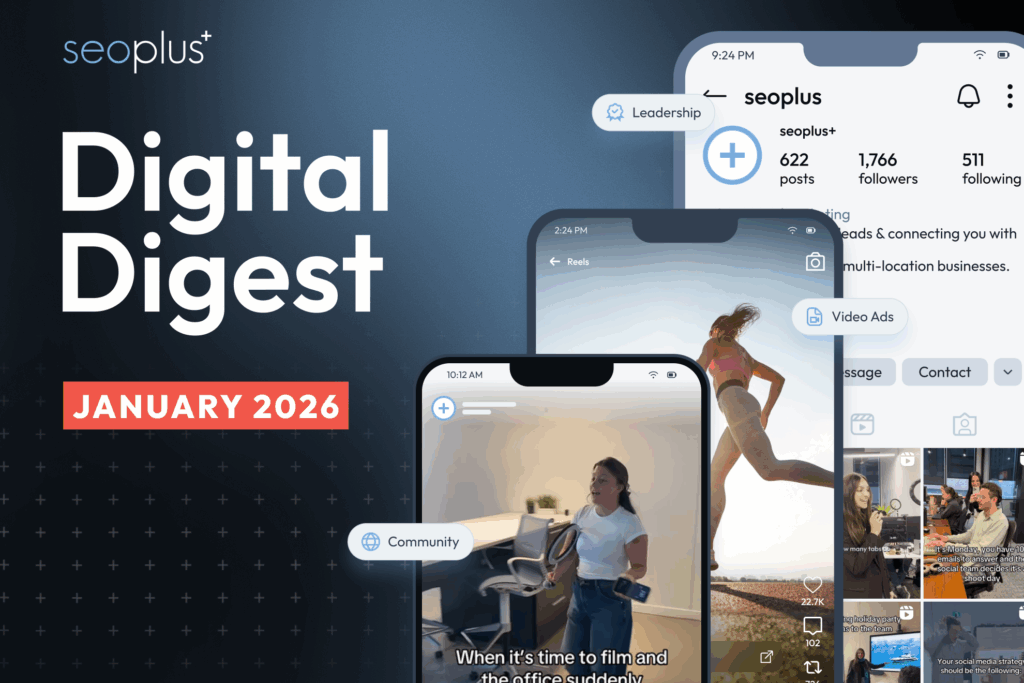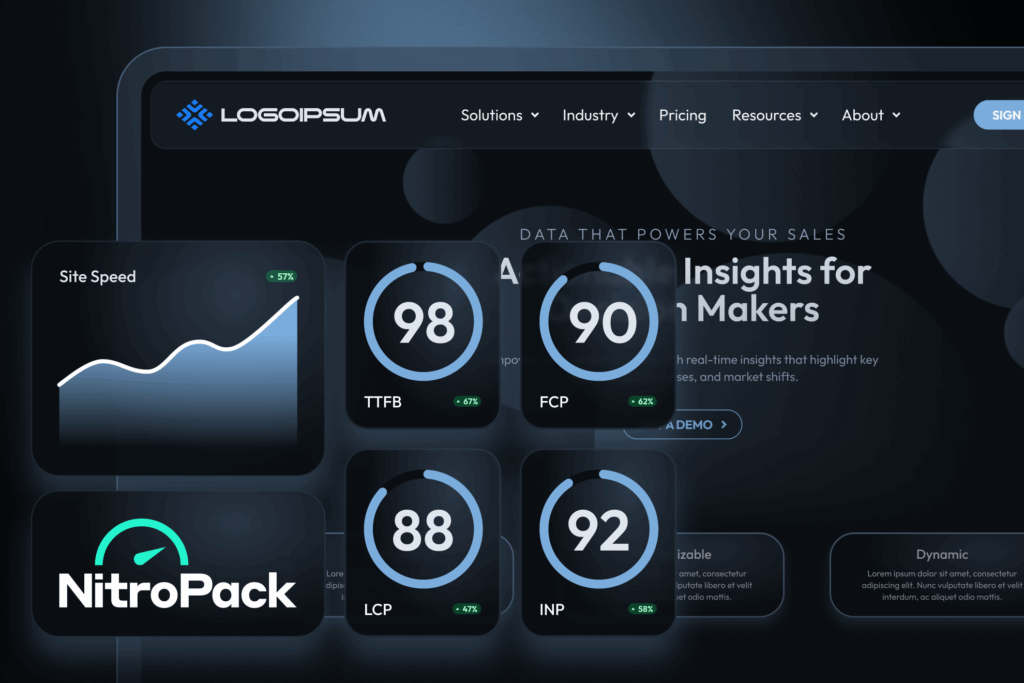SEO can be tricky – anything can happen at any time, and you have to be on your toes to ensure you get quality results.
Sometimes your efforts sky-rocket rankings, but other times they could start to fail.
If you are following all best practices, why are your client’s rankings taking a dip?
This post is a troubleshooting guide for when SEO begins to fail so you can get back on track in no time.
Check for all keywords
It is easy for SEOs to focus on the keywords that were chosen at the beginning of their projects – be sure to venture outside of that scope as well. Leave your reporting software and check other sources like SEM Rush to see if you are ranking for other keywords or if their information differentiates from yours. This is an opportunity to identify rankings successes you didn’t even know about and kick them into hyperdrive with small on-site optimizations, or discover new high-value, low-competition keywords you perhaps overlooked in your initial research.
Get back to basics
A lot of time, small SEO tweaks and changes can be altered or don’t work. You would be surprised at how many times I have adjusted the homepage title, and it didn’t change on the live website. Check the following items below to ensure you have your bases covered.
a. Homepage title
- Is your title appearing properly in SERP?
- Does the title make sense?
b. Header tags on pages
- Do you have an H1 on your homepage? Is the title appropriate and relevant
- Are you diluting its value with multiple H1s on the homepage?
c. Robots.txt
- Is it blocking any key pages?
- Can your site to be crawled?
d. HTTP response
- Make sure your homepage is returning a 200 status code – if not, it could be de-indexed by Google
Check Google
The best location to check would be your Google Search Console – are there any errors within there? Take a peak within Crawl Errors to ensure there are no red flags.
Always check in and see if there were any major algorithm changes recently with Google as well. You can typically see these updates online in popular publications. I check popular online resources like Moz and Search Engine Land. If I can’t find anything on there, I will search Google Algorithm Update “Month” “Year.” This will show me some online updates of other SEOs panicking like me.
In a lot of cases, Google does not announce small updates, but if you do your research, you can find trends from SEO influencers online. For example, recently, a lot of emphasis is being put on content. If your website has effective content, your rankings should see a boost.
Audit your website
a. Backlinks
You should always keep tabs on your backlink profile. Who is linking to your site? What is the anchor text? Use tools like Majestic, Ahrefs, Open Site Explorer and Google Search Console to help get insight into your website backlink profile. Using multiple tools will ensure you have a thorough list of your backlink profile. If you can export each backlink list as a CSV, consolidate your list within one document, and get rid of duplicate items. Then you can check each link and see if the site is legitimate, and if the backlink was set up properly (appropriate anchor text and landing page).
b. Traffic
Take a look at your organic traffic, rankings, and impressions within Search Console and Google Analytics. Was there a drop off? Check if any changes on your site correlating the drop off in traffic.
c. Content
Recent algorithm updates have placed great importance on sites having good quality content. If your content is thin, adds little value, is syndicated or scraped, or is ad dominated – you could see a drop in your rankings. Check your website within Siteliner and Copyscape to see that your content is original. The days of keyword stuffed content are over. Fill your website with valuable content that users will want to read. This will improve your bounce rate and your average session duration.
d. Website age and aesthetic
If you are using an out of date website, builder or SEO practices – this would explain your ranking drop off as well. Generally, businesses should update their website every 5 years or so. If you have ongoing work and maintenance on your site then you may never need a complete overhaul.
e. Website speed
How long does it take to load a page on your website? You might be surprised to learn that if it takes longer than 3 seconds to load a page, your site is slower than average? Speed is time, and time is money. Get rid of bloated code and clunky elements that slow page loading.
f. Mobile experience
Mobile web browsing surpassed desktop browsing last year, and it’s only going to continue to dominate. Your website should be clean and easy to navigate on mobile. Buttons should be easy to click, text should be easy to read, and all the most pertinent information should be easy to access.
Website aesthetic can be a role player in your rankings as well. If your user traffic always bounces quickly and never converts – search engines won’t consider your site relevant and push you down in the ranks.
Check your local citations
This can be tedious but vital for businesses. Check your citations to ensure they are all the same. Also ensure that your website also uses the same business name, address and phone number as your citations. If you find you need your citations cleaned up, you can do it manually or use a service like Whitespark to speed up the process.
Still not sure why your rankings have dropped? Feel free to fill out our 3 Free SEO Tips form and get recommendations from the seoplus+ team.