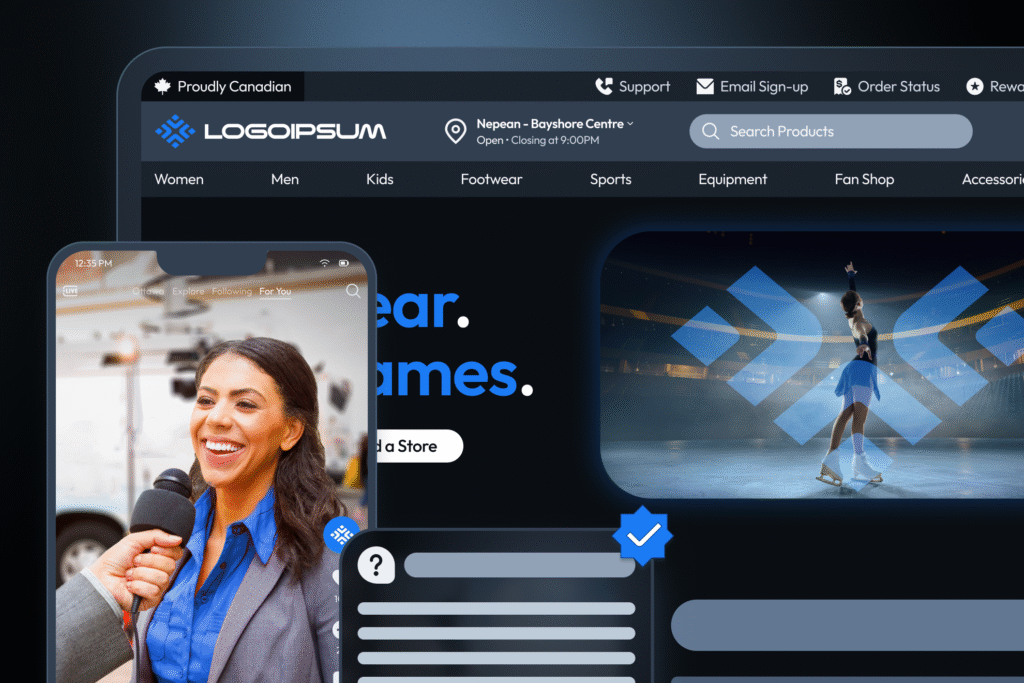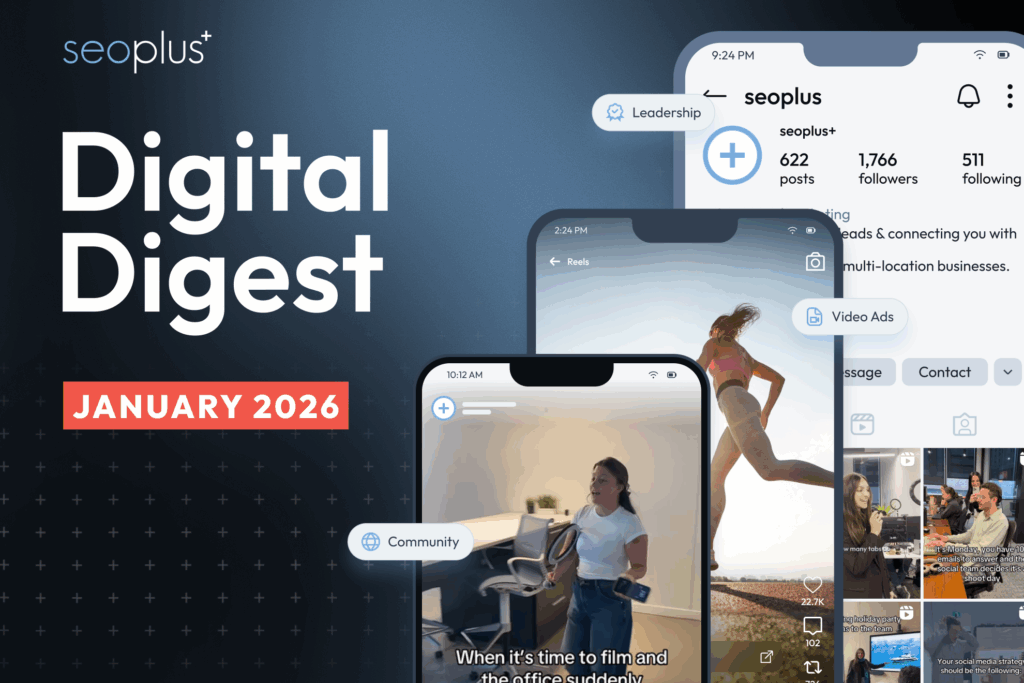Hey, we all have an Achilles heel when it comes to grammar. Is it receive or recieve? Should have or should of? Your or you’re? Affect or effect? Even grammar gurus can get tripped up from time to time, especially when writing a high volume of content.
Word Ppocessors
If you’re writing documents in Microsoft Word or another word processor, you know that the built-in Spell Check and Grammar Check tools are helpful, but definitely lack contextual awareness. Consider the screenshot below. Microsoft Word’s Spell/Grammar Check is able to capture some spelling errors (grammer instead of grammar) and some grammatical ones (their instead of there, your instead of you’re). However, the tool missed another misuse of you’re/your, and failed to notice that “week,” while correctly spelled, is a homonym for “weak,” the correct choice in this context.
Browser-based spell check
Then there is the fact that for most people, the majority of their writing happens beyond the word processor. There is a strong chance that every email, blog post, social post, and forum post you write is composed directly in a browser (or on a mobile app, but that’s another issue altogether). Popular browsers like Chrome and Firefox now have built-in spell checks, but they leave a lot to be desired. They’ll catch the big spelling errors (see the Facebook post below) but you simply can’t trust that all your bases are covered.
For example, consider this email written in Gmail. According to the built-in spell check, there isn’t a single spelling error (which is technically true). However there are four separate usage/grammatical errors here (wandering/wondering, raze/raise, your/you’re, grate/great). Do you think this email is likely to get a favourable response?
Grammar matters
No matter your line of work, grammar matters if you want to be taken seriously. If you want your point to be communicated accurately, proper grammar matters. If you want to be perceived as polished and professional, proper grammar matters. Last but not least, if you want to demonstrate other positive traits like attention to detail and focus, proper grammar matters.
Enter Grammarly
Grammarly is a free browser extension for Chrome and Safari. Grammarly is also available as a plug-in for Microsoft Word and Outlook. Grammarly does what you’d expect: it flags spelling errors and grammatical issues in your written work (documents, emails, tweets, forum posts, Facebook messages etc.) Grammarly also goes beyond the expected. It uses advanced algorithms to determine when words may be spelled correctly, but are being used incorrectly. Now let’s take a look at the same email once analyzed by Grammarly. Grammarly recognizes the misuse of the words and mistake with “your.”
If you subscribe to the paid version, Grammarly also includes a plagiarism checker and vocabulary enhancement tool. Check out the sentences below – Grammarly notes the use of passive voice, finds plagiarized text, and offers vocabulary suggestions for overused words.
If you only adopt one tool to make you a better writer, Grammarly has to be it.