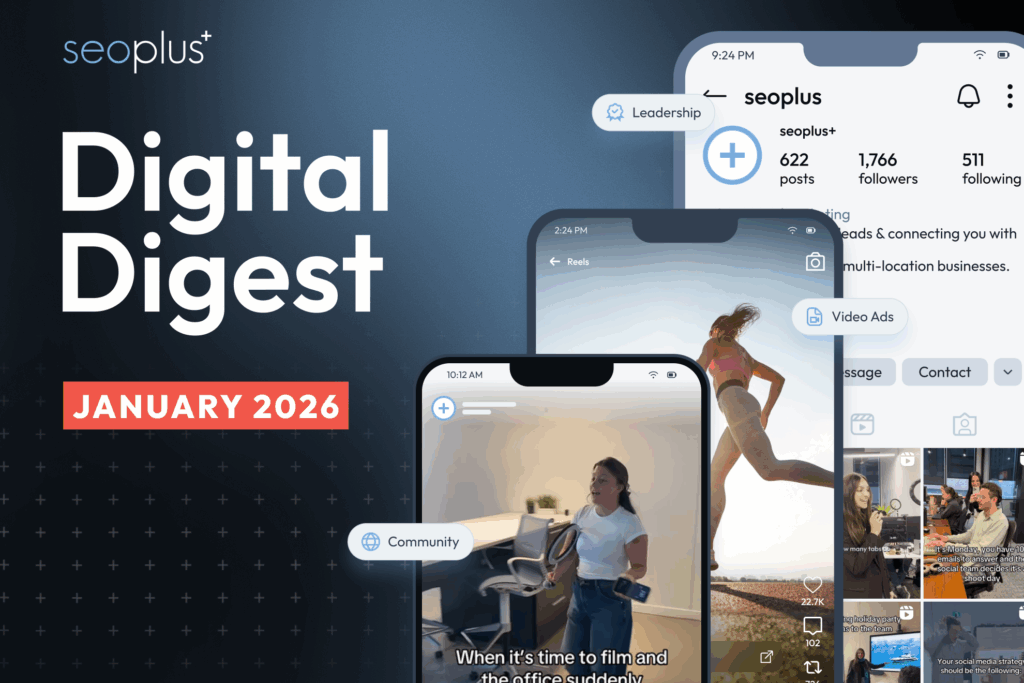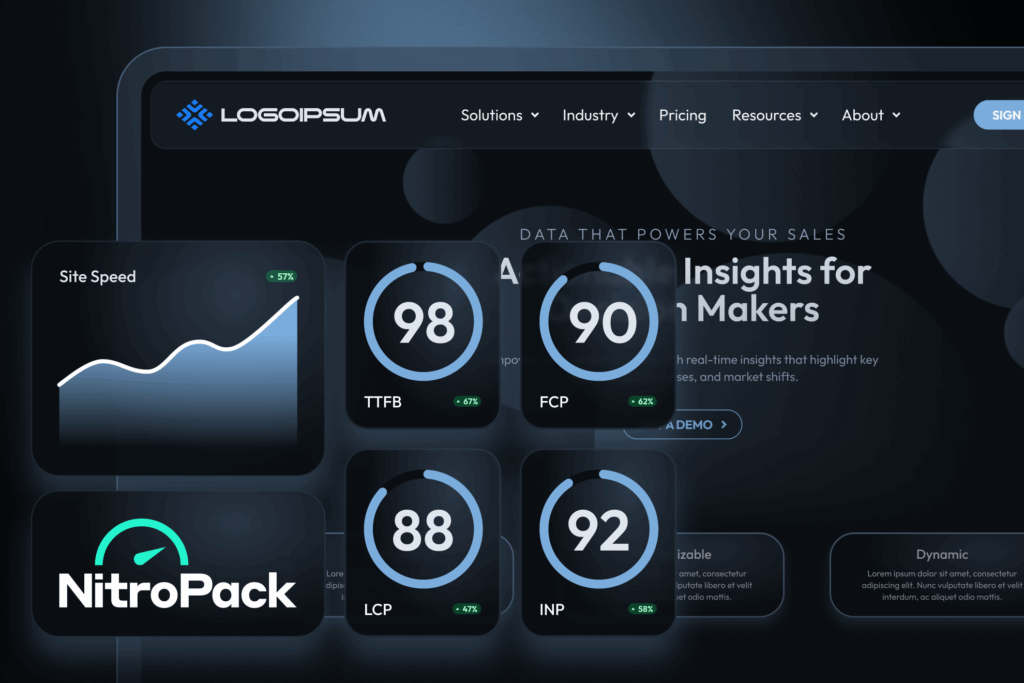Anyone can set-up an AdWords campaign, but not anyone can create a successful campaign. Google offers many guidelines to follow when creating a campaign and optimizing it for success, but there are a few “make or break it” points that can really push your campaigns to the limits. One of those points is ad extensions. If you haven’t heard of ad extensions before, and want to know what your options are and how to set them up, then continue reading!
Sitelinks
Let’s say you have an event planning business, and would like to promote your services on Google AdWords for the holidays. Simply set up your campaign settings, keywords, ads, and conversion tracking, and then move on to the ad extensions tab found at the top of your AdWords dashboard. Select the first viewing option Sitelinks. Sitelinks, are probably the most straightforward ad extension option. These give ad viewers other options to click on your ad that lead to different pages within your website. For example, for our event planning business they would want to include a link to their Holiday Planning page, their About Us page and also their Contact Us page.
Thankfully, AdWords allows you to add start and end dates to the sitelink extensions so you can plan accordingly. For example, after January 1st, our event planning business may want to change swap their Holiday Planning sitelink for their Wedding Planning sitelink.
One important thing to note is that the ad extensions will only appear if your ad holds a position of three or higher!
Location
Another ad extension you may want to include is the Location extension. Please keep in mind this may only be a suitable option for businesses with an address where customers and clientele can visit. Due to the fact that our event planning business has a physical location, we will opt to include this extension. However, in order for us to include this particular option we will need to have a verified Google My Business listing and link the address from there.
Callouts
Callout extensions essentially allow you to include other selling points that you most likely didn’t have include in your ads as you were working with a limited amount of characters. For example, if you run an online store you could include callouts such as free shipping, support chat, or satisfaction guaranteed. As for our event planning business, we will include callouts such as 10+ years of experience, trusted local business, and custom packages. Just remember to keep your callouts, short, sweet and to the point!
Call
Finally, the most important ad extension to include is the Call extension. Just as it sounds, this option is your phone number included directly in the ad! This will give people the option to click on the number directly from their mobile device and allow them to place a call, before having to view your website.
What makes this extension even greater is that Google has just recently introduced a call forwarding option within Canada. If you are interested in effectively tracking call extension conversions, we highly recommend this option. However, you should note that you will not get to select your own forwarding number as Google will generate this and it will appear as a 1-800 number, so if it is important that your business have local number, steer clear from this particular option within the call extension.
As our event planning business is quite large and our campaigns quite extensive we’ll want to effectively track everything, so we will be opting to use the Google call forwarding option.
Although there are several other ad extensions you may add to your campaigns, the options listed above include the most useful information to consumers and can greatly improve the overall success of your campaign.
We really hope that this information will help you improve your campaigns. Happy Holidays!