- What is conversion rate?
- How is conversion rate calculated?
- Other e-Commerce metrics to consider
- What is a good e-Commerce conversion rate?
- Why is e-Commerce conversion rate optimization important?
- Tools to improve e-Commerce conversion rate
- 31 ways to increase e-Commerce conversion rate
- Your improved e-Commerce conversion rate awaits
So you’ve spent all this time driving traffic to your website but your audience isn’t converting. This isn’t uncommon or shocking.
What is surprising is how more than two-thirds of businesses don’t have a structured conversion rate optimization strategy in place.
Maybe there isn’t enough time in a day to worry about something like this. But when the smallest change in your website’s conversion rate percentage means a large change to your overall revenue, you’d think more e-Commerce businesses would place an emphasis on this.
The amount of time you spend on conversion rate optimization (CRO) can vary depending on your resources, but in this guide we’ll go over a variety of ways to increase e-Commerce conversion rate for businesses at all levels.
e-Commerce Conversion Rate Takeaways
- CRO should be saved until you have adequate traffic to test your methods. You’re better off spending the time and money growing your audience and getting visitors to your site.
- Think like a buyer. Put yourself in the shoes of your audience and ask yourself what features on the website are missing? What objections do you have? What would make your shopping experience better?
- Make it easy to be a customer (improve your website speed, payment experience, navigation menu, product filtering, etc.)
- Test, test, and test again!
What is conversion rate?
Conversion rate is the number of website visitors that completed an action (conversion) out of the total number of website visitors.
Types of e-Commerce conversions include:
- Purchases
- Adding products to cart
- Email captures
- Contact forms submitted
How is conversion rate calculated?
Conversion rate is calculated by dividing the number of conversions by the total number of visitors.
For example, if you had 100 visitors and made 15 sales, your conversion rate is 0.15 or 15%.
Other e-Commerce metrics to consider
If you’ve noticed a drop in your website’s conversion rate, looking at underlying metrics can provide more context.
Bounce rate
Bounce rate is when a user lands on a page and exits the page before completing an action.
When you have a high bounce rate, this can mean a few things.
- Your missing the search intent.
- Your copywriting needs to improve.
- Your webpage provides a poor user experience.
Average session duration
When your average session duration is low this means you are not keeping users engaged with your content.
It could also mean you have informational content that your audience consumes quickly.
Here’s what you can do to keep users engaged.
Provide value
If you’re sending a lot of traffic to your website but you don’t provide any value, users are likely to leave the page and find what they are looking for elsewhere.
- Do users learn anything from reading your content?
- Does your content provide any greater insight than what your competitors offer?
- Do you have original thoughts?
Use internal links
The user entered your website on one page but maybe there is related content that you can link to. This helps the user learn more about the complete topic. Call-to-actions (CTAs) are another way to get users moving around your website.
Use visuals
Use high-quality images and videos to expand on your content. If you have a unique product, a concise video demonstration is a perfect way to keep users engaged.
Abandoned cart rate
This is how often users who added a product to their shopping cart, don’t return to complete the sale.
This is a very common theme that can be very frustrating to deal with.
There are many reasons why this can happen, and later on we go over how to lower this percentage.
What is a good e-Commerce conversion rate?
e-Commerce conversion rates vary by industry.
It’s important to understand your niche so you can find comparable metrics.
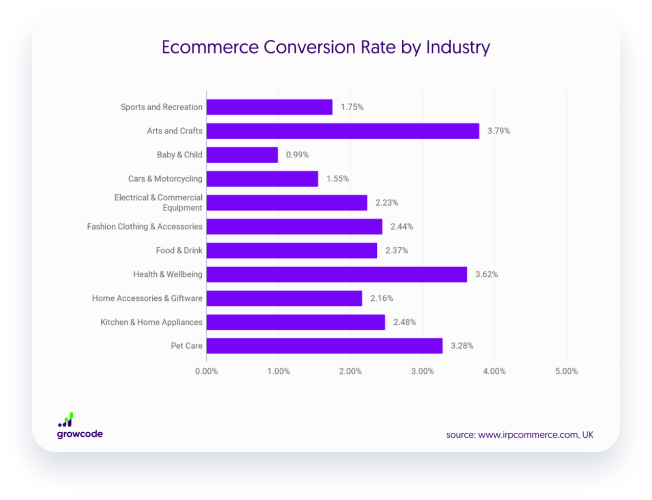
Online stores have an average e-Commerce conversion rate of 2.5 to 3%.
Why is e-Commerce conversion rate optimization important?
You’ve spent a lot of time getting traffic to your e-Commerce store, so it’d be a shame if they didn’t convert because of a poor web design.
Conversion rate optimization can have a significant impact on your sales and sometimes all it takes is the slightest change.
Even the smallest increase in your conversion rate can make a huge difference.
Going from a 0.5% conversion rate to a 1% conversion rate means you just doubled your sales.
Tools to improve e-Commerce conversion rate
There are many tools that can assist you in your conversion rate optimization decision making, and they integrate well with your existing CMS and software tools.
Hotjar

Hotjar is a website integration solution that allows you to track user behaviour, including heat maps, recorded sessions, and conversion funnels.
You can see if consumers are following your intended buying journey or if you need to make adjustments.
Crazyegg

Crazyegg is another user behaviour and testing tool that allows you to track the buyer’s journey and identify flaws in your conversion funnel.
Google Analytics

This is one of the most common tools to track website performance. With Google Aanalytics you can see a complete overview of your website’s traffic, behaviour, and acquisition methods.
This allows you to see which areas of your website are performing better than others.
A/B testing tools
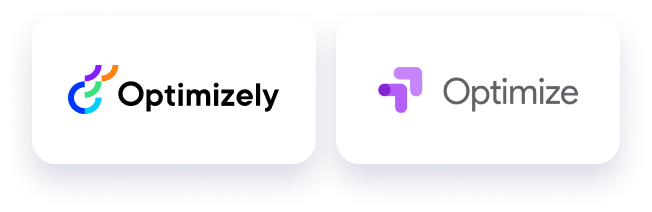
Maybe you want to use odd numbers in your pricing instead of even numbers. Maybe changing the colour of your call-to-action from blue to green attracts more attention.
If you’re looking for a free tool, Google Optimize is simple and easy to set up. Just add the tracking code to your backend and start making changes live.
CMS plugins and apps
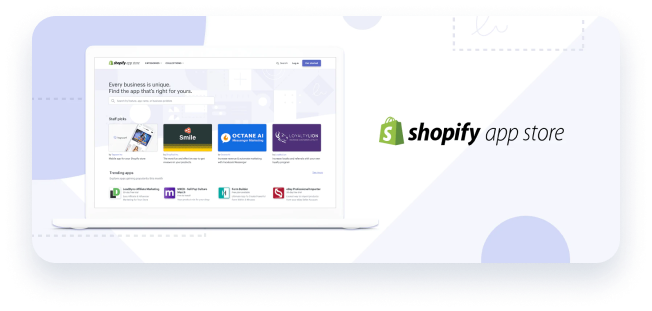
The possibilities with plugins and apps are endless, ranging from one-click upsells to abandoned cart software. Shopify and WordPress have a marketplace for merchants to help drive more sales.
These can increase your conversion rate, average order value, and products per transaction for your e-Commerce store.
31 ways to increase e-Commerce conversion rate
Now let’s get into some of the ways you can increase your online store’s e-Commerce conversion rate.
1. Create a sense of urgency
This is one of the most common conversion tactics. You see this everywhere; online through e-Commerce, using in-store signage, or even through emails with limited time quotes.
This instills the fear of missing out (FOMO). FOMO is something that everyone gets and nobody likes.
When customers experience this, they’re more likely to follow through with the purchase sooner because they don’t want to miss out.
There are a few common ways to create a sense of urgency with your audience.
Product scarcity
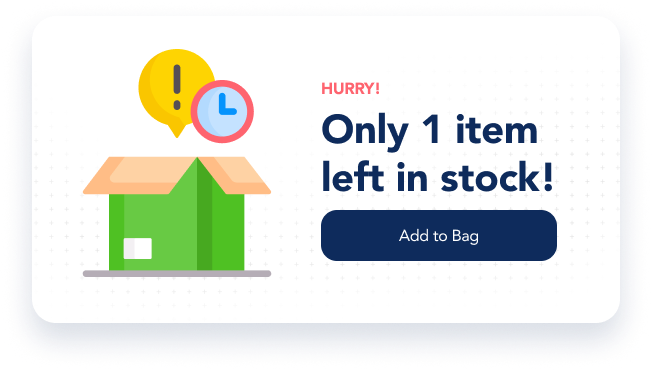
“Hurry only 1 left in stock.”
You probably see something like this twice a day.
Amazon uses this frequently, and is one of the reasons they convert visitors so well.
This gets the customer to question how long they can wait before someone else purchases the last product available.
Most people don’t want to risk waiting and having someone else take what could have been theirs.
Offer timeliness

Another scarcity tactic is creating a limited time sale. This is how you can get your audience thinking about purchasing sooner rather than later.
If they know the product will become more expensive in the near future, there is more incentive to purchase now.
Maybe they would have bought the product anyways, but this mitigates the risk of the user putting off the purchase and forgetting about the product completely.
Discount codes with limited time offers

A slight variation is using limited time discount codes. This adds a personal touch for the user.
Sometimes we question if there is actually a sale or if the merchant always sells their product for the marked down price.
Trust me, your customers have this worry.
This tactic gets the user to think they need to action something on their end for the sale to go through which gives off the perception that the sale is legit, or that they’re receiving value when others aren’t.
This is also why tools like Honey are so popular. Online shoppers check for discount codes and Honey scours the internet for promo codes at the time of purchase. This has increased sales for many e-Commerce stores.
2. Testimonials

In today’s digital world, testimonials and online reviews are crucial for our decision making when it comes to purchasing products online. The concept is social proof.
For a user, it’s difficult to tell if a website is legit. You don’t know much about the brand and yet you need to trust them enough to provide your personal information and your money.
Plenty of questions arise:
- Do they have quality products?
- Do they have good customer service?
- Am I going to have a good experience shopping with them?
- When will I receive my order?
As the merchant, you can only say so much to prove to the customer your trustworthiness.
That’s where testimonials from third parties can be a strong e-Commerce conversion rate tool.
Word-of-mouth marketing is one of the most effective conversion principles for any business, and testimonials are as close as you can get to emulating this in the digital space.
There’s a few types of testimonials and social proof that you can use depending on your niche, and depending on where the user is on your website.
Use an expert quote
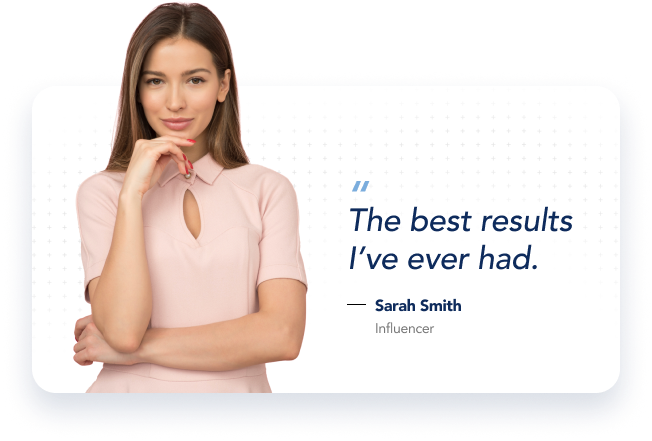
An expert quote is a snippet of social proof you can highlight on your website. If you have a review from someone trustworthy and recognizable in your niche, users will be more inclined to convert.
Influencers, partner brands, and celebrities are all very common when using expert quotes. In medical niches, a review from someone with high authority like an M.D. will eliminate almost any worry about the quality of your product.
People just tend to trust online reviews more often from authoritative figures.
I’ve even seen brands add YouTube videos of podcasts talking about their products right on the product pages.
This just adds another level of credibility to your product.
Use product reviews

When customers buy your products, getting a review from them is incredibly valuable.
If you had to choose between 2 identical products sold through different vendors where product A had 50 5-star reviews and product B had 0 reviews, you’d be inclined to choose product A. Who knows, maybe their customer service was that much better.
It’s important to list these reviews on the actual product pages as this is more authentic, and it lets the user see a positive signal right before they are deciding to purchase.
There are plenty of e-Commerce apps/plugins that can automate this process.
3. Faceted navigation
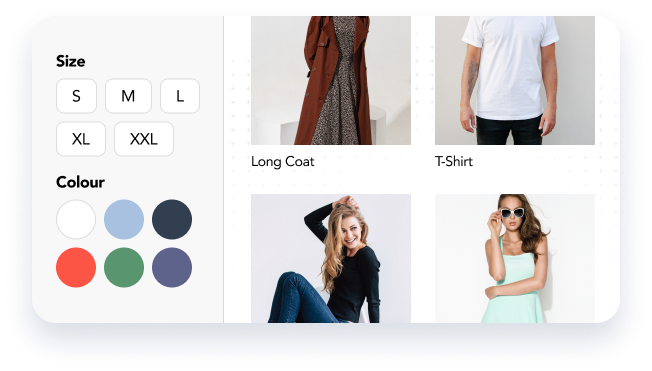
For websites with a large product portfolio, faceted navigation is one of my favourite tools to simplify the shopping experience.
This is where the user can narrow down their search by adding multiple filters at a time.
You see this all the time with online apparel stores with hundreds or thousands of products.
Why does this work?
When you have too many similar products, you can easily overwhelm your audience.
Providing a simple tool to quickly filter products based on the user’s preferences can create a seamless customer experience.
4. Offer ready-to-ship products

In a time where inventory is scarce, some users’ largest problem is finding products that are available to ship now.
Create a collection of products that you have available to ship quickly.
These can even be older products that didn’t sell at the time that are sitting in storage.
Have you ever seen Lululemon’s “We Made Too Much” sale?
I’d also recommend providing a link to this collection anywhere the user can see out-of-stock products. This will get them on product pages that you can actually sell to them.
5. Talk about benefits instead of features

Which of these product descriptions makes you want to purchase more?
- “The phone includes a 50 megapixel resolution rear camera, a 4800mAh battery, and 128GB of memory.”
- “The phone’s rear camera comes with the latest technology to capture special moments with high-quality resolution and crisp imagery.
Never worry about running out of storage as the extra internal memory means you can take as many photos as you’d like.
The phone’s battery also provides a full day’s charge so you’re never disconnected.”
For the average consumer, the first description is nothing more than a spec sheet that they can’t resonate with.
The second description explains how the phone can actually make the consumer’s life better.
“a feature is an essential function of the good or service offered while a benefit describes how a consumer’s life could be improved by the product’s features.”
Indeed.com
Every online search stems from a problem a user has, so explain how your solution (product) can solve the user’s problem.
6. Strategic pricing

Many e-Commerce stores offer multiple tiers of products and you need to be strategic about how you price your product line.
For example, the office desks you sell can be upgraded by adding more features. You could also offer a more basic version of a cheap outdoor chair to reduce the price.
There are two approaches here and they largely depend on the quality of your products relative to alternatives.
High-quality products
For high-quality products the consumer knows they’ll be paying a premium, and they are less price-sensitive when they can get more value on an upgrade.
It makes sense to market the most basic version of your product line as the standard and then price up.
Lower quality products
Your consumers are likely more price-sensitive in this case, so any price discounts you can offer will pay dividends, whereas product upgrades for a higher cost will have a negative effect on your sales.
When you buy an iPhone, the base product is the phone itself. You then have the option to upgrade to add an extended warranty or even upgrade your model.
Apple doesn’t promote their best model and then ask if you’d like the “lite” version to save on price.
You should also consider your naming convention. The base model should sound like the standard.
The takeaway
If you want to be perceived as a quality brand, promote the base version of your product line as the standard, and then price up.
7. One-click upsells
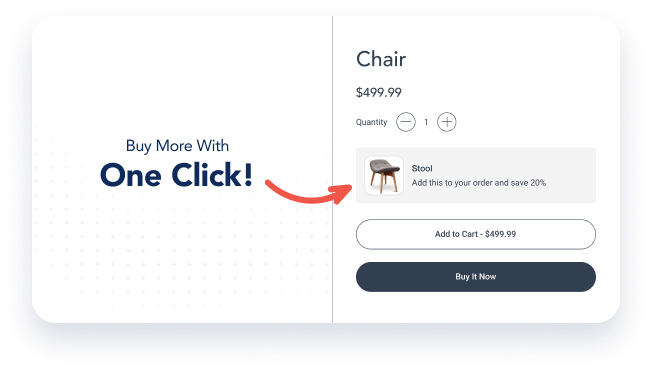
One-click upsells are a quick way to boost sales, specifically through your average order value.
The customer just purchased from you, so if there was ever a time to increase the purchase total by providing more value to the customer, it’s with an upsell.
This is the equivalent of stores displaying lower-priced items near the checkout line to increase their retail sales, also known as the “impulse buy.”
Here’s one you may have heard before.
“Would you like fries with that?”
McDonald’s makes a killing off their upsells and their customers don’t even think about it.
e-Commerce businesses can and have been using this same principle on their websites.
This all seems great, but what are the results?
According to Accessally, business owners are leaving up to 35% of revenue on the table by not using a one-click upsell strategy.
SamCart claims their users increase their average customer value by 68%!
That seems like a big number and I was shocked when I first discovered it. But it makes sense, that’s why Amazon had a patent on the technology which generated over $1 billion in additional revenue.
My advice would be to test it out yourself. Experiment with different products and think about your customers’ needs. You may be surprised by the results.
If you’re looking to get started with one-click upsells, Shopify has many plugins that can accomplish this.
8. Offer free shipping
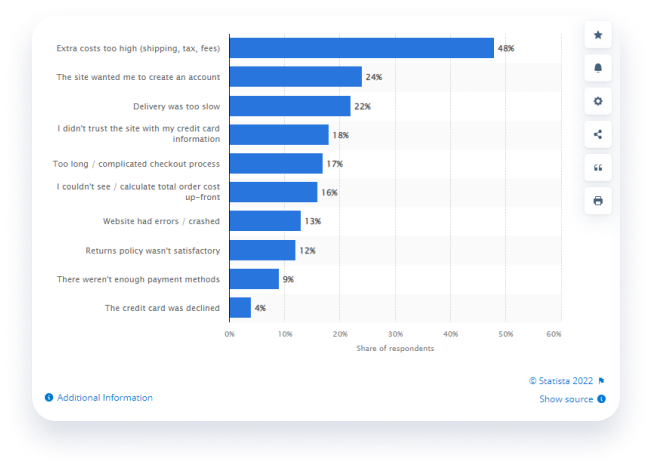
This may seem very simplistic and easy to pass on but when you look at the statistics, offering free shipping makes you think twice.
Shipping costs was largest reason for abandoned carts in the US in 2022, according to Statista.
This can be difficult at times, since “free” means more costs for you as the merchant.
So what do you do?
The most obvious way to offer free shipping without hurting your bottom line is to build the shipping cost into the price of your products.
However, if you’re in a competitive industry, this may lead to a decrease in sales volume and you losing market share.
An alternative is to offer free shipping if the consumer hits a minimum spend.
More on this a bit later…
What’s the underlying issue?
It’s about clarity.
Being transparent about your shipping fees before the customer is too invested can pay off.
Shopify even recommends adding an estimated delivery cost next to the product price.
A delivery calculator is even better. This creates action for the customer.
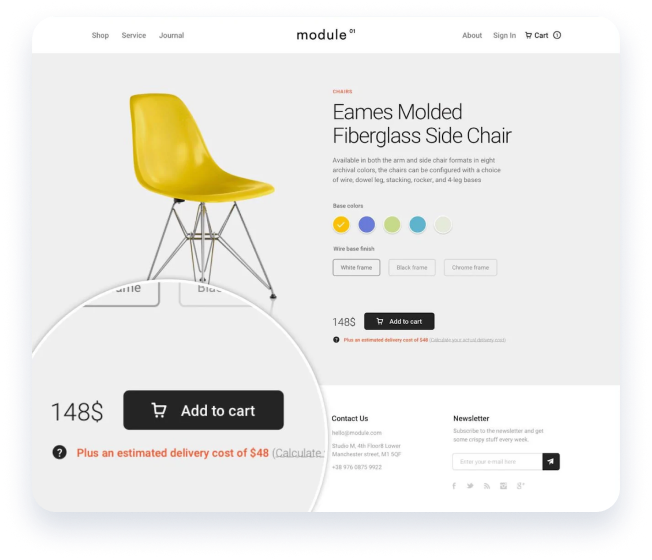
It also provides a clear message for the customer so there are no surprises at checkout.
If you surprise the consumer with a large shipping fee only after they’ve found the perfect product and set price expectations, they may get frustrated and leave the website altogether.
Being upfront about shipping costs may lead to fewer “add-to-carts,” but your abandoned cart rate will drop significantly. You’ll also have fewer consumers closing the browser after they see the shipping cost.
The takeaway: Set clear pricing expectations early. Your customers won’t get frustrated and you may start seeing that abandoned cart rate drop.
9. Encourage higher spending

Doesn’t that sound easy?
Essentially you want the customer to feel like it’s in their best interest to spend more money.
This can be challenging but there’s a few ways to go about it.
Offer free shipping for a minimum spend
From a business perspective, this can offset the cost of shipping if your average order value increases.
For the customer, it’s almost like you’re proposing a deal or challenge to them.
As long as they hold up their end of the bargain and hit that minimum spend, they can save on the shipping cost.

Adding a dynamic progression bar to the top of the page that changes as the user increases their shopping cart order value is great way to implement this. It will get their attention and it can keep them on the website longer by adding more products to their cart.
Bulk discounts
Another way is to offer bulk discounts.
For example, “buy 4 and save 20%.”
If the customer sees this, it could be the difference between making or losing the sale.
Sometimes it’s not a matter of price, but the value the customer gets.
Maybe the original price of the product is too much for what they receive, but the savings gained from increasing the order quantity could provide enough value for the customer to make the purchase.
These next 3 strategies can be grouped under the “make it easy” category.
10. Create a user-friendly navigation menu
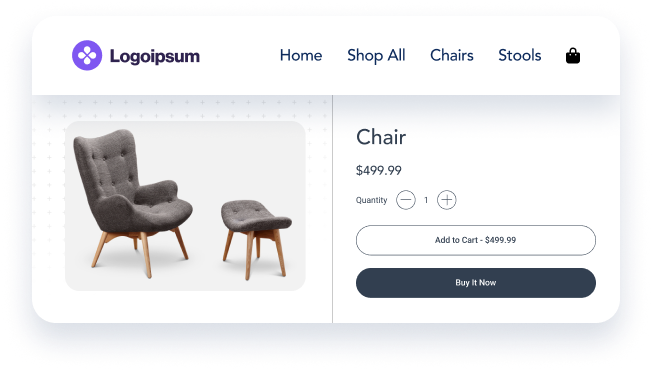
The navigation menu is a major conversion rate optimization area for e-Commerce websites and a lot can go wrong here.
There are a few rules I recommend following:
1. Keep it simple
Only include pages and copy that will contribute to the sale. Anything more will just distract the user.
Too many times I’ve seen pages that don’t contribute to the sale included in the primary navigation menu.
Pages like “About Us”, “Blog”, “Terms and Conditions,” etc.
These do not need to be taking up space in one of the most important areas of your website.
I am not saying they are not important, but if someone wants to find these pages they will go looking for them.
Add these to the footer menu, and use the extra space to highlight your product categories.
2. Use very distinct menu options
Speaking of product categories, you may sell a variety of products that target different buyer personas so using the navigation menu to separate your funnels is perfect.
For example, a clothing e-Commerce business will have users shopping for shirts, pants, sweatshirts, hoodies, shorts, etc.
Each of these parent categories should be included in the menu so the user can get to the right area of the website in just one click.
3. Add a search bar
Search bars work especially well for users who are looking for a product that may not be highlighted in your primary menu options.
Before they leave the website, they can do a quick search for their product and all the results will populate.
Pro Tip
Enable site search on Google Analytics so you can see exactly what users are searching for. This will provide valuable user insights and you can make informed decisions about your next product line or sale.
11. Make it easy to buy a product
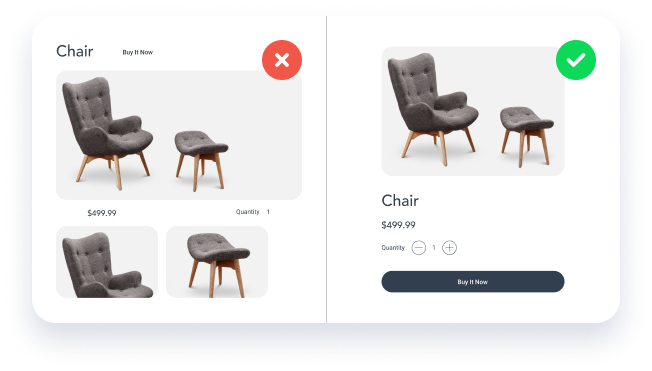
When buying a product online there are many things that can go wrong. A lot of times it’s because the customer finds it difficult to get information.
They might have questions like:
- How do I buy?
- Where do I buy?
- How long does it take to receive my order?
- What do I need to complete a purchase?
- Which product variant should I buy?
It’s important that you provide answers to these questions or address these concerns in a simple fashion.
A general guideline when designing the structure of your website is to require the least amount of actions possible in the shortest amount of time.
For example, if you have a complicated checkout process that requires five pages of information from the customer, this will deter sales.
Or if shoppers need to go digging through multiple pages on your website to find your return policy, they may leave altogether.
Key takeaway: Whatever concern or question a customer has, ensure you provide the information quickly and clearly, and limit the amount of steps required to complete an action.
12. Use a guest checkout
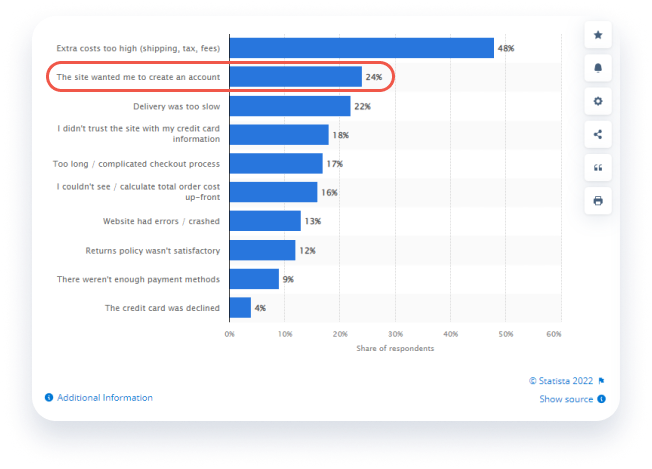
Another major reason for abandoned carts is due to the e-Commerce store requiring online shoppers to create an account prior to completing the purchase.
I don’t think there is a more unnecessary reason to disrupt the sales process than this.
This is like when you’re at the cash register and the associate asks if you’d like to make a member account.
Most people just want to pay and get out of there.
Attention spans are short, and the more steps required to complete a purchase means the more likely it is for the sale to not be completed.
13. Use calls-to-action strategically

Call-to-actions can be applied to many types of pages on your e-Commerce website including; product, collection, and blog pages.
The type of page can also affect the type of CTA you use. For example, on an informational blog post you probably wouldn’t add a link to a contact form. This is because blog posts are typically top-of-the-funnel and users don’t have a reason to contact you.
However, if you have a downloadable resource, linking to this in exchange for an email sign-up can meet the user intent and provides more value for the user. You also capture their email address and might be able to get a purchase at a later date.
You need to think about the sales funnel.
- Where are they in their buying journey?
- What action is reasonable for the user on this page?
For those in the later stages of the funnel make your “Add to Cart” buttons more prevalent. You don’t want the customer to skim past these.
Try testing with different colours and copy and see what generates the greatest click-through rate.
14. Offer a live chat
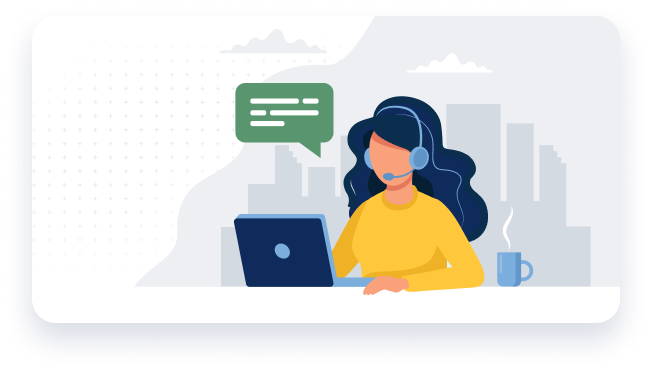
A live chat can be very useful in industries where it’s harder to shop online.
For example, users may be concerned about the sizing options from clothing e-Commerce businesses.
Talking to a real person through a live chat can simulate the same experience they’d get if they were shopping in a store.
You want to answer the customer’s questions while you have their attention.
You may think the user will just send an email instead, but there is a significant difference between a live chat and providing an email form. Customers prefer live chat.
If you wait 2+ hours to respond, you may never hear from the customer again.
The customer knows it might take a full day for you to respond to an email, so they might not even bother.
But if you answer their question immediately with live chat, you can mitigate objections while they are still on your website.
Lululemon takes their communication software a step further with their virtual shopping experience.
The point is you don’t want to let the user’s uncertainty be the reason they don’t purchase your product.
15. Make your value proposition clear

Why should potential customers choose you?
If you don’t make this clear, they may never know how you differentiate from your competitors.
Do you have higher quality products? Do you have better customer service?
State how you’re different from the competition, don’t let them leave the website wondering why you’re special. This is the time to sell!
16. Provide shopping tools

Online shopping tools are very useful, and they are a great way to answer the questions your customers might have.
Maybe you sell mattresses but customers aren’t sure what size they should choose. Create a mattress sizing guide infographic.
Maybe you have very similar products and it’s difficult to tell the difference between them. Create a product comparison tool. This will allow the customer to quickly compare between product variants.
You could also create a product comparison with competitors’ products. An industry comparison table is perfect here.
Some other examples include:
- Buying guides
- Checklists
- Calculators
Pretty much anything that provides clear information about your products.
17. Answer questions quickly and effectively
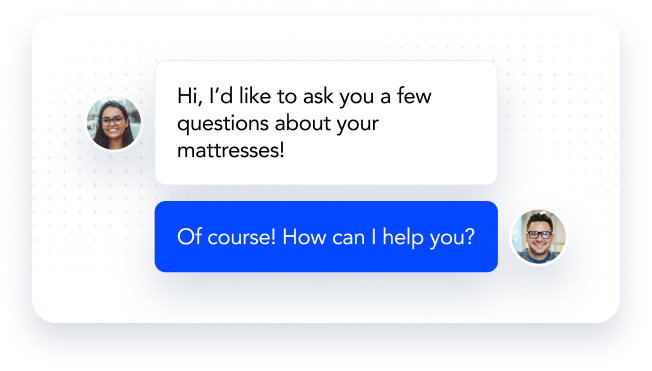
So we’ve talked about a live chat, but maybe that’s a strategy for a later date.
Instead you can update your website with commonly asked questions.
Aside from an FAQ page (which I do recommend) one of the most effective ways I see this done is by using videos.
Sometimes you can only get so far with text. Using a video as a product demonstration can not only explain your product, but it can also demonstrate the quality of your product. Quality concerns are always a consideration for shoppers so this will provide value for them.
This is perfect for high priced or unique products where a customer would have more objections prior to purchasing.
18. Money-back guarantee

Offer a worry-free buying experience.
How many times have you thought about buying a product online but quickly scrolled to find the store’s return policy before you made your purchase?
We all do it. It’s almost like you expect to see a “free 30-day return” tag. When you do, it provides a sense of relief, and encourages you to continue with your purchase. Money back guarantees evoke a positive emotional response in shoppers.
When you don’t see it, you may look at another website that does.
As a merchant, if you’re that confident in the product you sell then you should have nothing to worry about.
Sure, you may get some product returns but it’ll yield more sales and profits in the long-run.
It’s also a commonly discussed topic on online forums and your brand reputation can be negatively impacted.
19. Trust badges

Trust badges are used to eliminate concerns that users have prior to purchasing.
These concerns could be about the quality of your products, the customer service reputation, or even how secure your payment process is.
Maybe your shopper needs the product very quickly. A trust badge that indicates two-day delivery would stand out to them and mitigate their objection.
Why do we use trust badges instead of text?
Badges are eye-catching and they stand out from other content. You won’t miss them.
Users make decisions very quickly, and its important that you capture their attention in those moments when they are wavering about their purchase.
Where do you put trust badges?
You want to place specific trust badges in areas where users are considering moving to the next step of the purchase process.
For example, on a product page, adding an “express checkout” badge will immediately tell them that ordering the product won’t be a hassle.
On the checkout page, adding a “secured payment” badge will reduce the user’s concerns about sharing their personal information.
Pro Tip
Here are a few guidelines to follow when using trust badges:
- Don’t overdo it. Think about your niche and what the most common objections are.
- Place the badges strategically. Think about what objections the user has in each stage of the buying process.
- Use accurate information. Your brand reputation is everything.
20. Improve your site speed
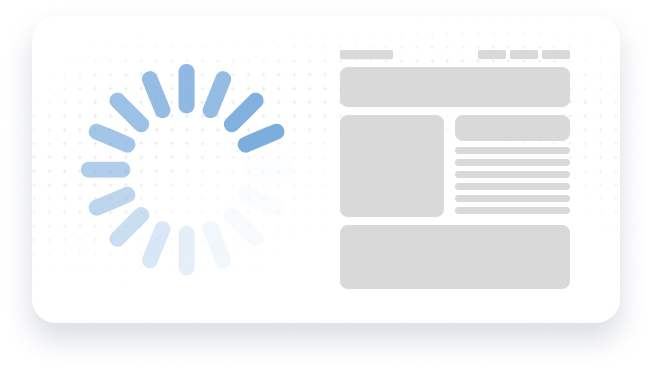
How long do you need to see the loading animation before you leave the page entirely?
Not very long I imagine.
Our attention spans are short and we require information as fast as possible.
Your customers want a positive shopping experience, and you risk losing them if you have a slow website.
Would you want to wait in a 30-minute line when the coffee shop next door has no lineup?
Head over to PageSpeed Insights and find out how fast your e-Commerce store loads.
Common ways to improve your website speed:
- Compress your images
- Reduce your redirects
- Choose a reliable host
- Utlilize lazy loading
21. Add abandoned cart software
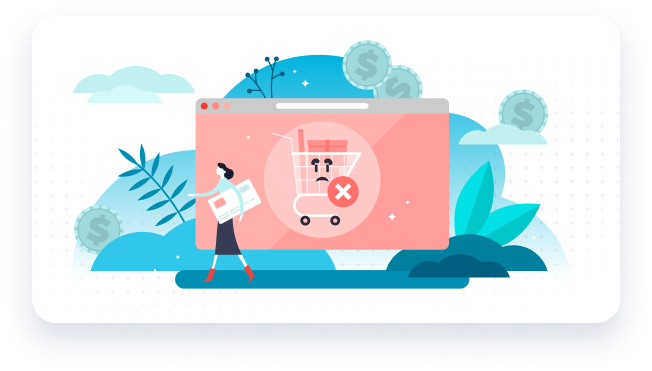
So your customer has found the product they want, they add it to their cart, enter their information… and then they get a phone call and completely forget about their purchase.
I keep echoing this point, but attention spans are short, and you’re not with the user to keep them focused.
What can you do to reduce abandoned carts?
Abandoned cart software was made to capitalize on these lost purchases.
When a user leaves the website with products in their shopping cart, they’ll get an email reminding them to complete their purchase.
Shopify has plenty of plugins to accomplish this.
What’s the conversion rate for email abandoned cart software?
This doesn’t sound like a lot, but when you have enough volume it’s well worth it. This doesn’t even consider the future value of that customer.
As long as you have a positive return on investment, this is a no-brainer.
22. Clarify your shipping and return policy

Even if you don’t have strong shipping and return policies it’s best to have a clear policy page otherwise users won’t have enough assurance to make a purchase.
I’ve mentioned a few opportunities to make your shipping policy more attractive without jeopardizing your profits. The important thing here is to clarify.
This is also a good opportunity to indicate what currency your prices are in. A lot of international e-Commerce sites don’t indicate this until you’ve gone through the purchase process. This can lead to a poor user experience.
23. Use A/B testing
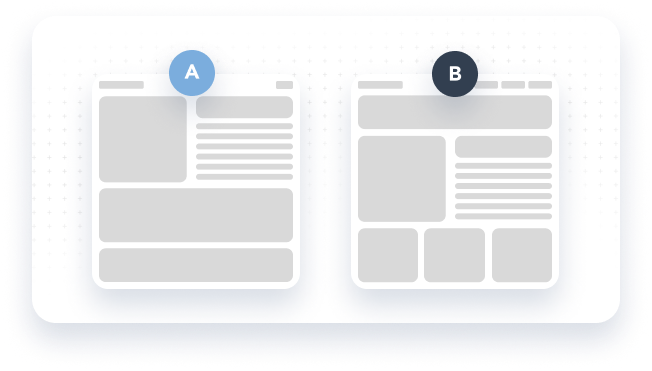
A/B testing is a popular method to increase sales without increasing your traffic. It is the flagship method for e-Commerce conversion rate optimizations.
You can compare results between two strategies and fully implement whichever yields more sales.
Maybe a certain product image is better than others and it yields a higher conversion rate.
Or maybe your “Add to Cart” button gets more clicks when it’s green instead of red.
(These are actually the most common colours)
A/B testing will provide valuable insights for how users interact with your website, so you can make the most informed decision to increase your e-Commerce conversion rate and grow your sales.
24. Use detailed product descriptions
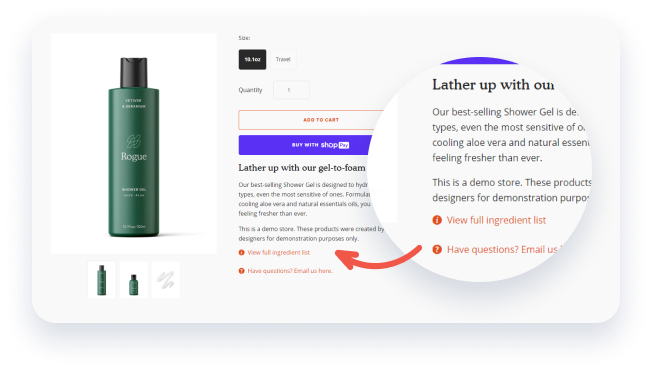
For uncommon e-Commerce products the product description is one of the only times you are going to be able to sell your product. This is a limited window where you can explain the benefits of the product and how it’s different from the rest.
It helps to think of your target market’s challenges and pain points, then highlight your solutions and benefits so it resonates with your target audience.
The customer should understand your product will fix their problem.
Pro Tip
Use product highlights in bullet point form. The customer will naturally shift their attention here so you can explain the benefits of the product better.
25. Use email marketing

Most high-volume e-Commerce stores should have an email marketing strategy.
But even if you’re a smaller merchant, it doesn’t take many resources to implement this.
Acquiring emails from visitors on your e-Commerce store may not create sales right away, but it does mean you can reach your audience whenever you want.
This means you can achieve a higher e-Commerce conversion rate for unique visitors.
The easiest way to do this is to offer a discount on the customer’s first purchase if they subscribe to your newsletter. Or as previously mentioned, offer a downloadable resource that a potential customer might find useful in exchange for their email.
This can also be a great time to promote online sales with discount codes. You can even position your campaigns as an exclusive event for email users only to further authenticate the sale.
The average email marketing campaign for an e-Commerce store has an open rate of 21.8% and a click-through rate of 2.78%.
If you send emails multiple times per week you could be getting hundreds of visitors back on your website each week.
26. Use the landing page “5 second test”

This is a conversion rate practice web designers use when creating a website or online store.
Essentially, you show a random person your above-the-fold content for 5 seconds and then remove the page from their viewing. You then ask the person to explain what they saw, what the page is about, and its intent.
Why does the “5 second test” work?
With so much content available to us at any moment: from social media platforms to web browsing to text messaging, if we’re not getting the content we want at every moment we’ll quickly find something new.
So when a user lands on the page you only have a few seconds to make a strong impression to try and convince them to stay on your website.
The 5 second test allows us to simulate a real user’s experience and make adjustments to our design as needed.
Use this strategy for your product and collection pages. These will be the most commonly visited pages on your website and can reveal gaps in your messaging.
27. Optimize for mobile devices
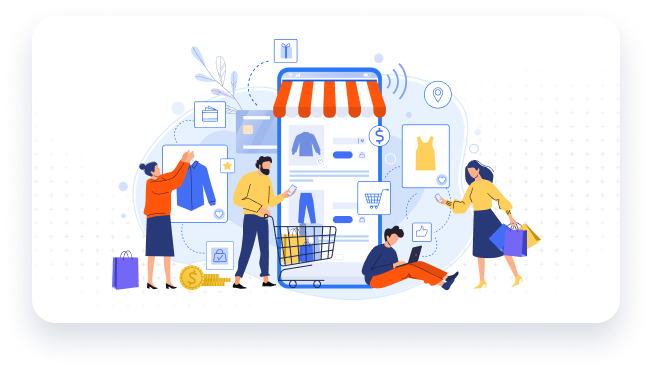
Most of our internet use is on our phones these days so this should be a fairly obvious one.
But if your e-Commerce store does not create a good experience for mobile users then you are likely missing out on a lot of sales.
Most users prefer shopping from their phones as they have credit cards and wallets saved to expedite the checkout process.
A few best practices and features for mobile device optimization:
- One-click checkouts
- Limit the number of ads
- Use a chat bot
- Ensure buttons are not close together
- Use a search bar
- Have a strong mobile loading speed
- Use a filtered navigation menu
28. Improve your copy

Your website copy can elicit different emotions for your readers while interacting with your website.
This can be the difference between them staying engaged and continuously reading or it can mean they become disengaged and leave altogether.
There’s a few principles to follow to follow when considering your website copy.
Use the right tone
Make sure your copy is targeted for your audience.
What kind of language will your audience resonate with?
Do they want a more serious tone or would they respond better to witty and humorous copy?
Be descriptive and interesting
Using copy for your calls-to-action like “Click Here” is not a good practice for any website. The user doesn’t know where the click will take them.
With tools like Headline Studio you can get a score on your copy and see what improvements you can make.
When you use compelling copy that specifically targets your audience, you can keep them on your website longer and elicit more positive emotions, which can contribute to the sale.
29. Use quality images
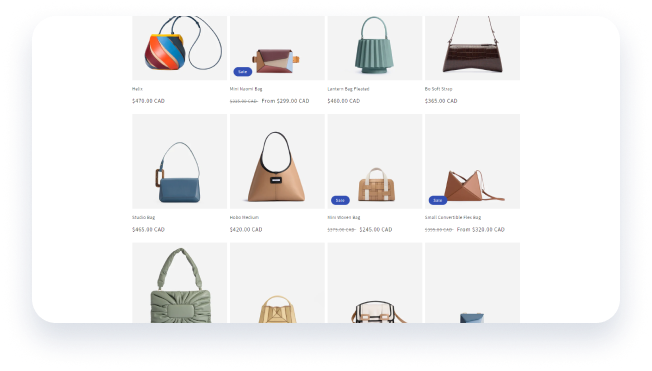
A picture is worth a thousand words…
Quality product images (and lots of them) might be the most important e-Commerce conversion rate tool you can have.
It doesn’t matter how strong your copy is, if users can’t see the product they’re interested in purchasing from multiple angles, you’re likely losing the sale.
How many product images are too much?
When in doubt, ensure that every benefit of the product is visually represented once in a product image.
For example, when shopping for pants users will want to know if they have pockets in the back or elastics at the ankle. Just make sure each of these features makes one appearance.
Transparent product images are essential to remain competitive since everyone is using them.
Hire a photographer that specializes in product images if you’re serious about increasing your conversion rate. This will pay off in the long run.
30. Attract the right audience

If you’re getting lots of traffic and you have a nice site design but you’re still not getting any sales, this could mean you’re targeting the wrong audience.
Maybe the keywords you’re targeting in your paid and organic campaigns are only being searched by users out of your demographic.
Maybe you’re using influencer marketing but the followers on their platforms don’t have the budget for your product.
You could also be driving the wrong user intent. If most of your traffic is landing on informational content it’s less likely that users will purchase a product.
You’ll need to find where users in the commercial and transactional intents are, and market yourself to them.
What else can be done?
- Test – Sometimes you won’t know until you try. Experimenting with a few digital marketing channels and strategies can provide valuable insights when you’re just starting out. Make sure you give yourself a large enough sample size and that there aren’t any other variables that could skew the results.
- Competitor analysis – Choose your most similar competitors and find out what channels and methods they are using to attract their audience. If they’re a real competitor, they are likely doing something right. Just make sure there aren’t any subtle differences in your product’s solution that would lead to vastly different target markets.
31. Provide multiple payment options
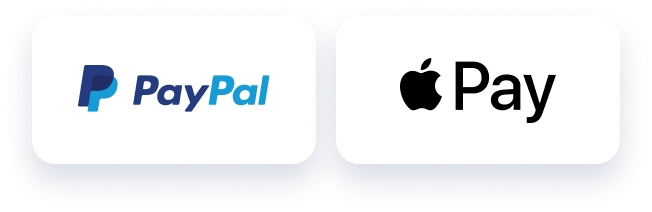
You wouldn’t want to lose a sale because the customer does not have the means to pay for your product.
Maybe they don’t have their wallet on them and can’t enter their credit card details. The simplest thing can lead to losing the sale.
Even the length of time to enter payment details can be a nuisance for some.
Incorporating a payment gateway like PayPal is very common since it’s easy to use and quick for the user. It’s especially useful for international transactions.
Digital wallets like Apple Pay can really speed up the process. It’s also something your customers are likely looking for since their payment information is already saved.
Using these methods means the customer is spending minimal time during the payment process, which means there’s less time for distractions.
Your improved e-Commerce conversion rate awaits
We’ve looked our favourite ways to increase your e-Commerce conversion rate.
What are your favourite methods?
Do you have any tried and true techniques that we didn’t mention here?


