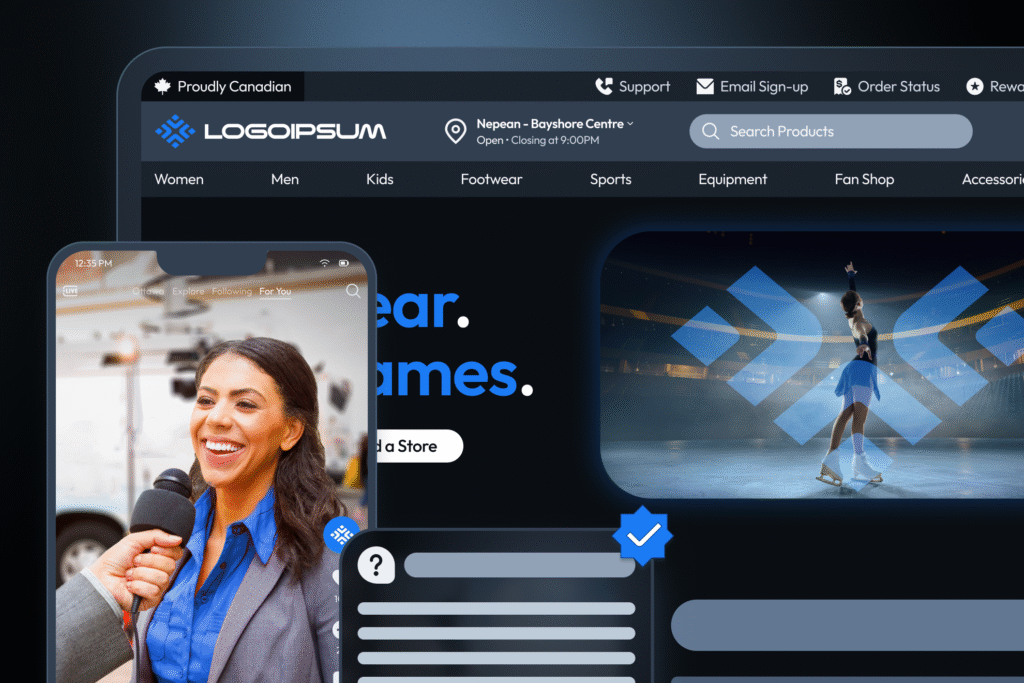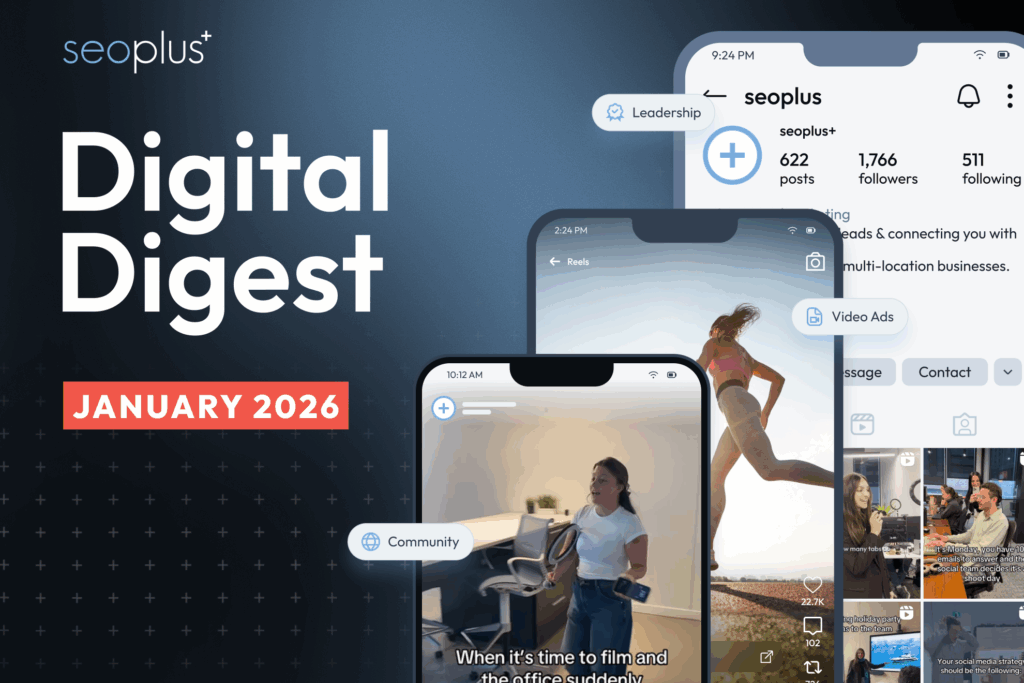My newest project – I’m going to be setting up a new partnership with a roofing parts supplier and I will setup a brand new Shopify store. I’m going to document all SEO tasks performed on a BRAND NEW domain and Shopify store.
This will be particularly helpful for all those who have a beautiful store, but no traffic. This can be really frustrating, especially if you just spent thousands on a new website.
How to rank a BRAND new Shopify store…
I’ve setup an e-mail list to keep you posted with significant ranking increases – subscribe now!
Getting started
First step is setting up your Shopify store. If you don’t already have one you can get a 14-day free trial here. After some very quick keyword research I am going to go with an EMD (exact match domain) for my store. Since I am targeting Canada only it opened up my options for a domain (ability to register a .ca) which is not ideal for every business. If you are looking at selling across North America and/or globally, I recommend going with a .com, .net or .org (or even one of the fancy new domain extensions .store etc.)
The domain I have selected is www.DiscountMetalRoofing.ca
Here are the tasks I have completed to date:
- Register domain (discountmetalroofing.ca)
- Add domain to Shopify under Online Store > Domains
- Point CNAME and A records to Shopify (need help with this? click here.)
- Setup Analytics Account (set industry category to Shopping.)
- Find a Shopify theme via the Theme Store. When searching I cross-referenced GTmetrix to see which themes loaded the fastest. I think I found one that could work — will be working on setting that up this weekend.
I am still waiting for the product list back from the supplier. Once I get that I can start adding products to my store. My list of tasks for the coming week: - Finalize my theme and implement (also start doing optimizations to the theme to speed it up!)
- I need a logo! I think I’ll do a logo contest. Some cheap options are to outsource the logo design to People Per Hour or Fiverr.
- I need to curate content for home page, about us, contact us, privacy policy, and shipping policy.
- Get some stock photos – I use Shutterstock (there are MANY options out there for cheaper stock photos, I go through a TON every month so it makes sense for me.)
Starting off-site SEO
Ok many people would say wait until you have a website to start off-site SEO. Well … I disagree! Since I am partnering up with a local contractor for this project, we are going to leverage his current web properties to drive this project forward. First things first — I created a contextual link on his homepage. A contextual link means it’s a link within the body of content and fits within the context of the content.
The anchor text I used is “Discount Metal Roofing” — the “branded” name. If the name of the company were Roofity, then I would use that as the anchor. This is a very focused store — it will be for discount metal roofing ONLY. Hence why I don’t mind making it niche and giving it such a specific store name.